Apple Intelligence access requires meeting six essential criteria. Learn about compatible devices, software updates, storage needs, and more to ensure you’re ready for the upcoming AI features.
Exciting news for Apple fans: the highly anticipated Apple Intelligence features are set to launch soon, likely before the end of October. However, not everyone will be able to jump right in. Here’s what you need to know to qualify for the first wave of these AI capabilities.
1. Compatible Device
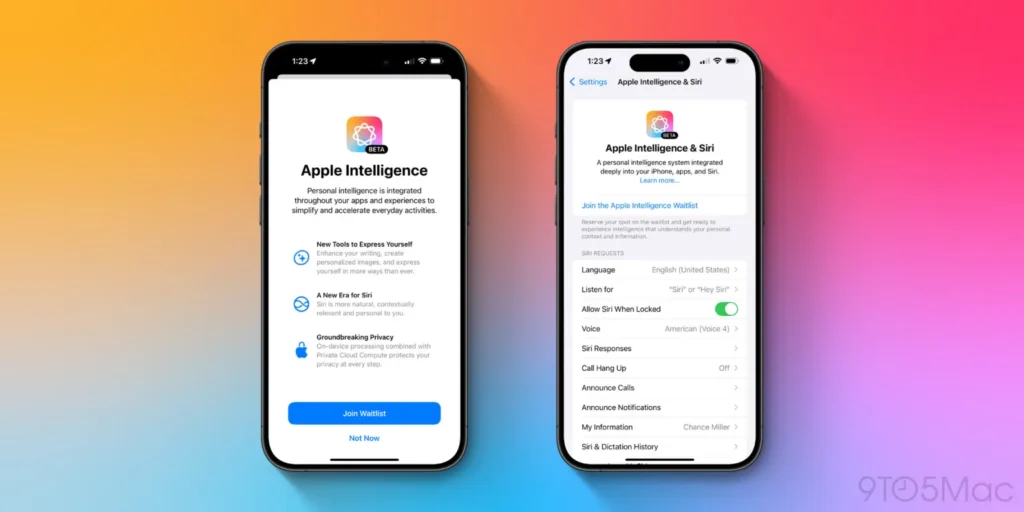
Apple Intelligence demands significant processing power, so it will only be available on select devices. Here’s the breakdown:
- iPhone: Any iPhone 16-series model or the iPhone 15 Pro/Pro Max
- iPad: Any model equipped with an A17 Pro, M1, M2, or M4 chip
- Mac: Any Mac with an M1 chip or newer
Unsure if your device qualifies? You can check the complete list of compatible devices on Apple’s website. https://support.apple.com/en-ae/121115
2. Update Your Software

To access Apple Intelligence, you’ll need to be running the latest software. The initial features will be rolled out with:
- iOS 18.1
- iPadOS 18.1
- macOS Sequoia 15.1
These updates are currently in beta testing but will be available to all users later this month.
3. Join the Waitlist
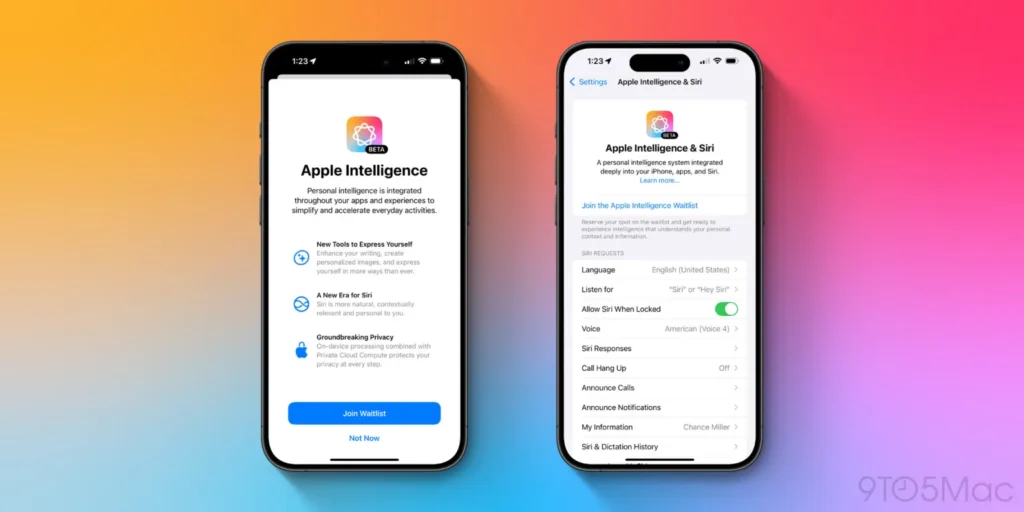
After you’ve installed the necessary software update, there’s one more step: signing up for the waitlist. Apple will manage access to the AI features via this list on iOS, iPadOS, and macOS.
Once the update is live, head to the Settings app to join the Apple Intelligence waitlist. If there’s high demand, it might take some time before you gain access, but Apple will notify you when it’s your turn. If you want to use Apple Intelligence across multiple devices, you only need to sign up once—access on one device will extend to all compatible devices linked to your Apple account.
4. Free Storage Space

While storage requirements for the iPad and Mac are still unknown, iPhone users will need at least 4GB of free space to enable AI features. After you’re off the waitlist, your device will download the necessary AI models, so make sure you have enough storage. Keep in mind that as more features are added, this storage requirement may increase.
5. Set Language to US English
Initially, Apple Intelligence will support only US English. More languages are expected to roll out in 2025, with localized English versions for countries like the UK, Australia, Canada, New Zealand, and South Africa arriving this December. For now, ensure your device and Siri are both set to US English to access the AI features.
6. Residence Outside the EU and China
This requirement is significant: Apple Intelligence will not be available for users in the EU or China at launch, although Mac users in the EU might have limited access. Tim Cook has stated that the company is working with local regulators to enable AI access in those regions as quickly as possible, but substantial progress isn’t expected in the immediate future.
Summary of Requirements
To summarize, here’s what you need to access Apple Intelligence features:
- A compatible device
- The latest software update
- Approval from the AI waitlist
- 4GB of free storage on your iPhone
- Device set to US English
- Residence outside the EU and China
If you meet all six requirements, you’re almost ready to experience Apple Intelligence. If you’re willing to test some beta software, you can even join the public beta today! https://beta.apple.com/
FAQ for Apple Intelligence Access
1. What devices are compatible with Apple Intelligence?
Apple Intelligence is compatible with iPhone 16-series models, iPhone 15 Pro/Pro Max, iPads with A17 Pro, M1, M2, or M4 chips, and Macs with M1 or later chips.
2. How do I get Apple Intelligence features?
To access Apple Intelligence, you must install the latest software update (iOS 18.1, iPadOS 18.1, or macOS Sequoia 15.1) and join the waitlist in the Settings app.
3. Is there a waitlist for Apple Intelligence access?
Yes, Apple will implement a waitlist. After installing the necessary update, you can join the waitlist, and you’ll be notified when you gain access.
4. How much free storage do I need for Apple Intelligence?
iPhone users need at least 4GB of free storage to enable Apple Intelligence features. Storage requirements may increase as new features are introduced.
5. Which languages are supported at launch?
At launch, Apple Intelligence will only support US English. Other languages and localized variants will be available in 2025.
6. Can I access Apple Intelligence if I live in the EU or China?
Currently, Apple Intelligence is not available for users in the EU or China, although limited access may be possible for Mac users in the EU.
7. What if I have multiple devices?
If you want to use Apple Intelligence across multiple devices, you only need to join the waitlist once. Access on one device will apply to all compatible devices linked to your Apple account.





![Infinix Note 40 Price in Pakistan – Full Specs, Features & Reviews [2025]](https://mubashartechtalk.com/wp-content/uploads/2025/07/Infinix-Note-40-price-in-pakistan-2025-150x150.jpg)

